How to build an outstanding online educational development process
People always tend to choose a more comfortable learning
atmosphere, thus online education has more than one compelling reason to opt
for. Since Online education is more effective, people get to learn at a time
that suits them, it saves commuting time. Wide range of online courses are
available in todays Expert Plus LMS platforms. But the question is how effective are they? Do
they really deliver the skills they promised that you would acquire at the end
of the course? Despite the benefits of online education there are 5 major key areas
to look into, to make your online education process outstanding and highly
effective.
1. Skillfully curated course content: Content is the horcrux of your entire
online course, The value. It showcases what knowledge you bring to the table.
Course contents should be designed for easy understanding and should include
pdfs, videos, visuals, written notes and slides, virtual field trips if
necessary.
2.
Structure your module and course plan: Carefully planning the modules and
scheduling them plays a vital role. Planning the course modules and sticking to
them brings clarity of what to do and what not to do to attain the course
goals.
3.
Effective approach: Warp and Woof of your course’s success rate depends on how
you effectively you deliver. Include more videos, visuals and even VRs. It has
been scientifically proved that videos and visuals improve learning
effectiveness and gives better understanding of what the subject is about, and
it’s a great asset to teachers and learners.
4.
Host Live sessions and Discussion forums: Communication is an important tool for
any education process. Live interactions with the enrolled students, organizing
live Q&A sessions and opting for discussion forums helps in better
understanding of the subject, clears doubt and brings clarity.
5.
Result oriented Assessments/Quizzes: Include result-oriented assessment in
your course, this helps to assess the knowledge of the students. This basically
analyzes the field in which they are not able to score, so we can guide them
with simple step by step learning programs to make them do better.
If you are an instructor and thinking of having your own
tutoring platform, without further ado, Choose the best. We, BSEtec has
created ExpertPlus LMS, which lets entrepreneurs develop their eLearning
platform at ease. ExpertPlus LMS is A Udemy clone script developed with
the latest technology and is loaded with all the basic and exclusive features
for eLearning.
Read Setting up an Online Teaching business in 2022: A Complete Overview
Features of ExpertPlus LMS
§ Customizable design: Our Udemy Clone phpscript is fully customizable with theme and banner management. The design is flexible and can be modified according
to the preference and tastes of the users. If there is an issue, the admin can
change the design at any point.
§ Email setting: Instead of searching
for individual email Ids, our udemy clone facilitates sending bulk emails to users using the blast email feature. You
can send numerous emails to different groups of people, such as admins, users,
etc. using this module. The emails can also be sent according to the status of
activity of the users– active users, unconfirmed users, or blocked users.
§ Quizzes: Quizzes help in
testing the learner's knowledge by making learning fun and engaging. It helps in assessing the
learner’s level of understanding and where they are lacking and still needs
improvement.
§ User management: The entire list of
users can be viewed and managed through the user management module of our script. It includes every detail of the
users, instructors, admin, and super admin.
§ Discussion forums: Discussion forums make
learning easier, fun, and engaging by providing a platform for the users to discuss issues, communicate among their
peers, or ask their course instructors queries related to the course or their
subject of interest.
§ Course certification: If any user avails and completes a
course, a certificate of completion or appreciation along with their name
tag is provided to the users.
§ Notifications: The user dashboard can
edit the type of notifications they want to receive from the site. Notifications may vary from instructor
announcements to special promo offers, for reviewing the course purchased, etc.
§ Multi language settings: Having access to
multiple languages provides all the users equal opportunity to learn, and as a result, the site engagement enhances.
More instructors and students can be a part of this platform, as our open
source Expert Plus LMS software provides language support. The admin can delete an existing
language or add a new language according to the needs of the users.
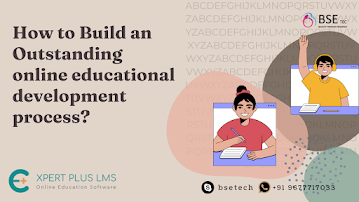


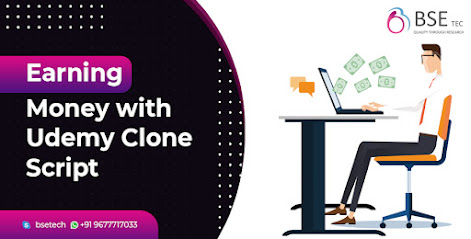
Comments
Post a Comment